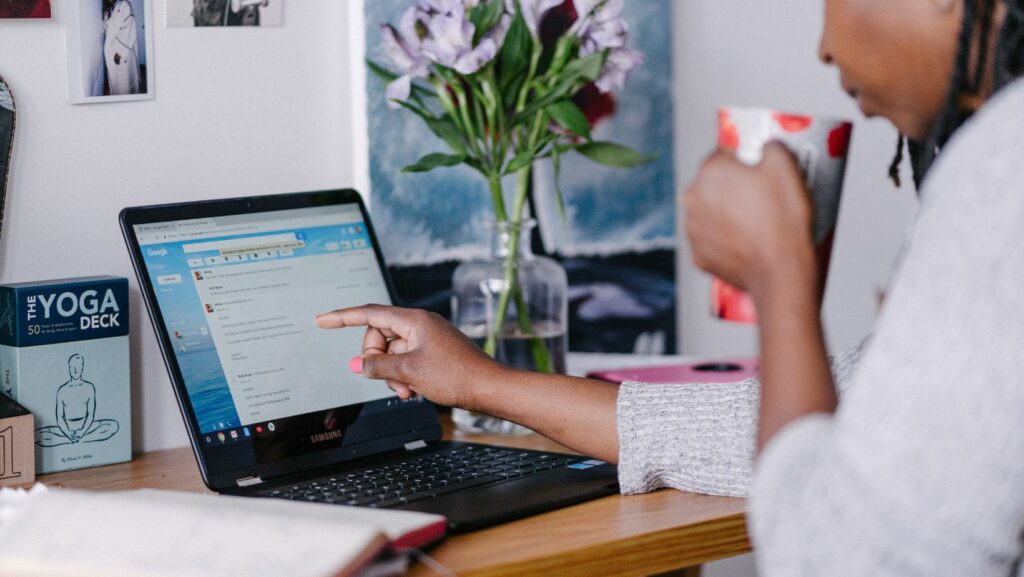Music Software for Chromebook
As a music enthusiast who relies on a Chromebook for everyday tasks, I often encounter challenges when it comes to finding suitable music software for chromebook that is compatible with my device. The popularity of Chromebooks has soared in recent years due to their affordability and convenience, but the limitations in terms of software compatibility can be frustrating for musicians and music producers like myself.

Fortunately, the Chrome OS ecosystem has expanded significantly, offering a range of music production tools that cater to different needs and preferences. From online sequencers and virtual instruments to recording software and digital audio workstations (DAWs), there are now several options available for creating music directly on your Chromebook.
In this article, I’ll delve into some of the best music software for Chromebook, highlighting their features, usability, and compatibility with different Chromebook models. Whether you’re a beginner looking to experiment with music production or a seasoned musician seeking professional-grade tools, there are solutions out there that can elevate your musical projects without breaking the bank.
Understanding Chromebook Compatibility
When it comes to music software for Chromebook, understanding compatibility is KEY. Not all applications are designed to work seamlessly on this platform, so being aware of what works is essential.
Chrome OS Limitations
Chromebooks run on the Chrome OS, a lightweight operating system that differs from traditional Windows or macOS systems. This can lead to limitations in running certain types of software, especially those requiring extensive processing power or specific system requirements.

Web-Based Solutions
Many music software developers have adapted by creating web-based versions of their applications. These cloud-based solutions are accessible through a web browser and do not rely on the local hardware of the device. This makes them more compatible with Chromebooks and ensures smoother performance.
Android App Support
Another avenue for accessing music software on Chromebooks is through Android app support. Some music production apps are available on the Google Play Store and can be installed directly onto compatible Chromebook models that support Android apps.
Consider Hardware Specifications
Before diving into music production on your Chromebook, it’s crucial to consider the device’s hardware specifications. While web-based solutions may be less demanding, resource-intensive tasks like recording multiple tracks simultaneously or using complex plugins may require a more powerful Chromebook model.
Understanding these aspects of Chromebook compatibility can help you navigate the world of music software effectively and make informed decisions when choosing the right tools for your creative projects.
Top Music Software for Chromebook Users
When it comes to creating and editing music on a Chromebook, the software available plays a crucial role. As a Chromebook user myself, I’ve explored various options to find the top music software that suits our needs. Let’s dive into some of the standout choices:
1. Soundtrap by Spotify
- Description: Soundtrap is an online music studio that works seamlessly on Chromebooks. It offers a range of features such as loop libraries, virtual instruments, and collaborative tools.
- Benefits:
- Intuitive interface for beginners.
- Cloud-based storage for easy access to projects from anywhere.
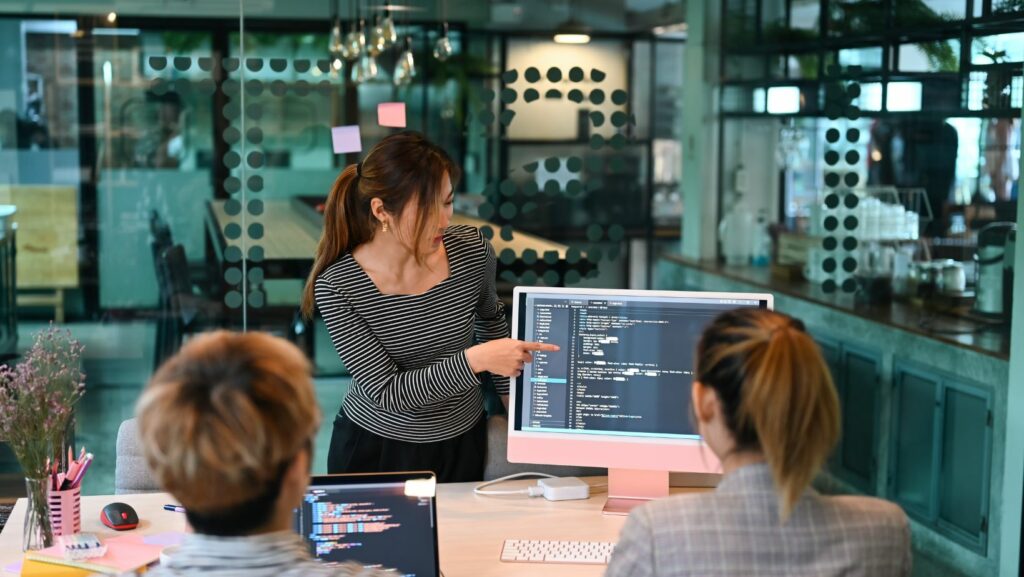
2. BandLab
- Description: BandLab is another popular choice among Chromebook users for its versatility in music creation. It provides tools for recording, editing, and sharing music tracks.
- Benefits:
- Extensive library of loops and samples.
- Social platform for collaborating with other musicians.
3. Soundation
- Description: Soundation is a browser-based digital audio workstation (DAW) that caters well to Chromebook users’ requirements. It offers both free and paid versions with varying feature sets.
- Benefits:
- Multi-track editing capabilities.
- Real-time collaboration with other users.
4. Flat.io
- Description: Flat.io focuses on sheet music composition and notation, making it ideal for musicians looking to write scores on their Chromebooks easily.
- Benefits:
- User-friendly interface for creating musical notation.
- Integration with Google Classroom for educational purposes.
Exploring these top music software options can enhance your music production experience on a Chromebook. Each platform brings its unique strengths to the table, catering to different preferences and requirements of musicians at any skill level or age group.